手写类 Garfish 微前端框架
前言
上文我们简单地介绍了微前端的概念,本文我们将借鉴 Garfish 来实现我们的一个微前端框架。
在实现之前,还是先讲讲 Garfish 吧,毕竟实现一个东西之前,我们先要了解他。
Garfish
我们先来看看 Garfish 如何使用。
根据官方文档,我们只需要在主应用中写下方的代码,我们就拥有了执行 Garfish 的能力。
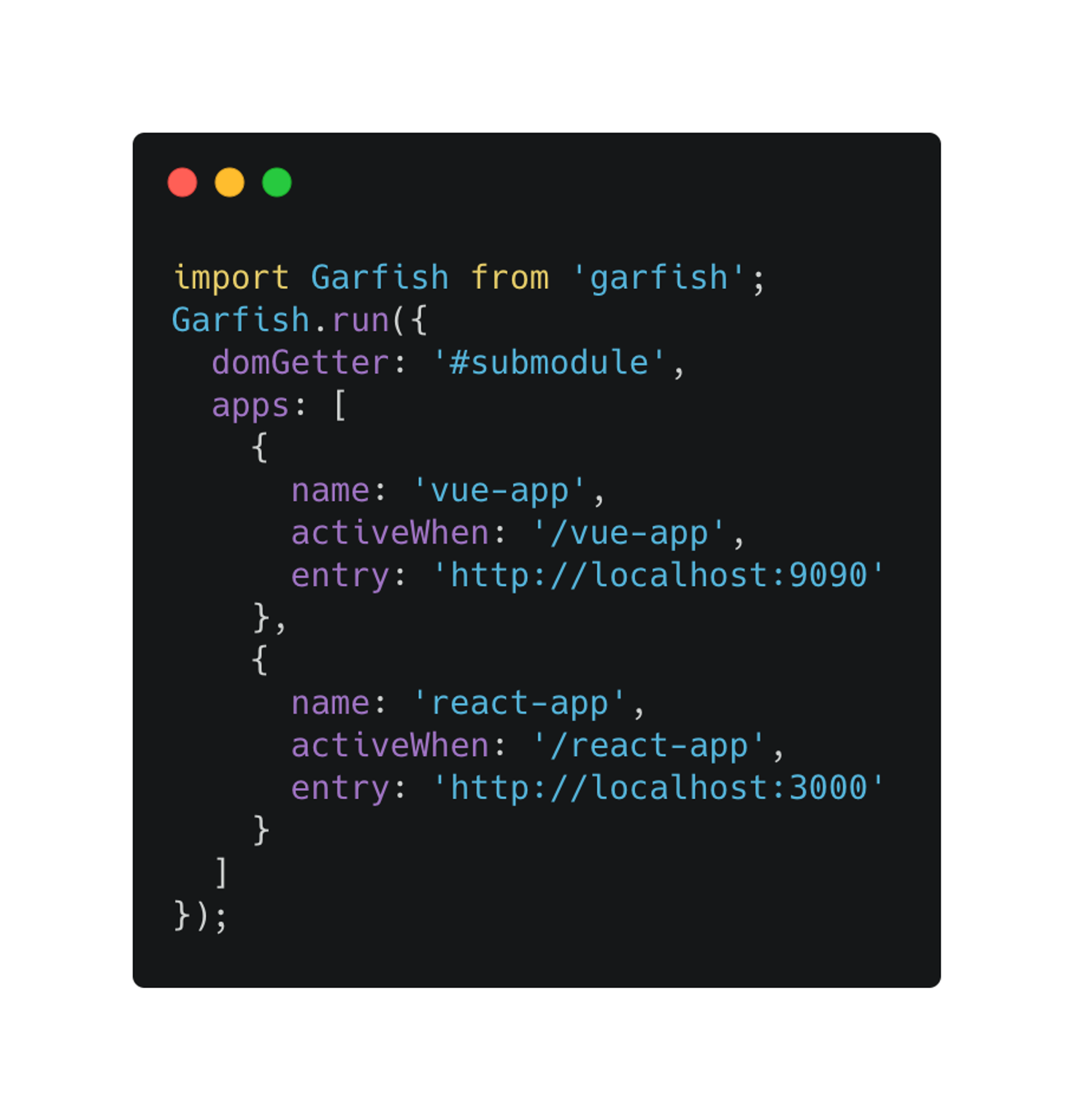
但这段语句背后做了啥呢,官方的博客,也给了对应的运行流程图,我们大概看这个图,也是能稍微理解。
但一句话就是:主应用做好子应用的注册并调用 Garfish.run,会监听路由变化,但路由变化能匹配新的子应用后,Garfish 会卸载旧子应用,然后加载新的子应用。
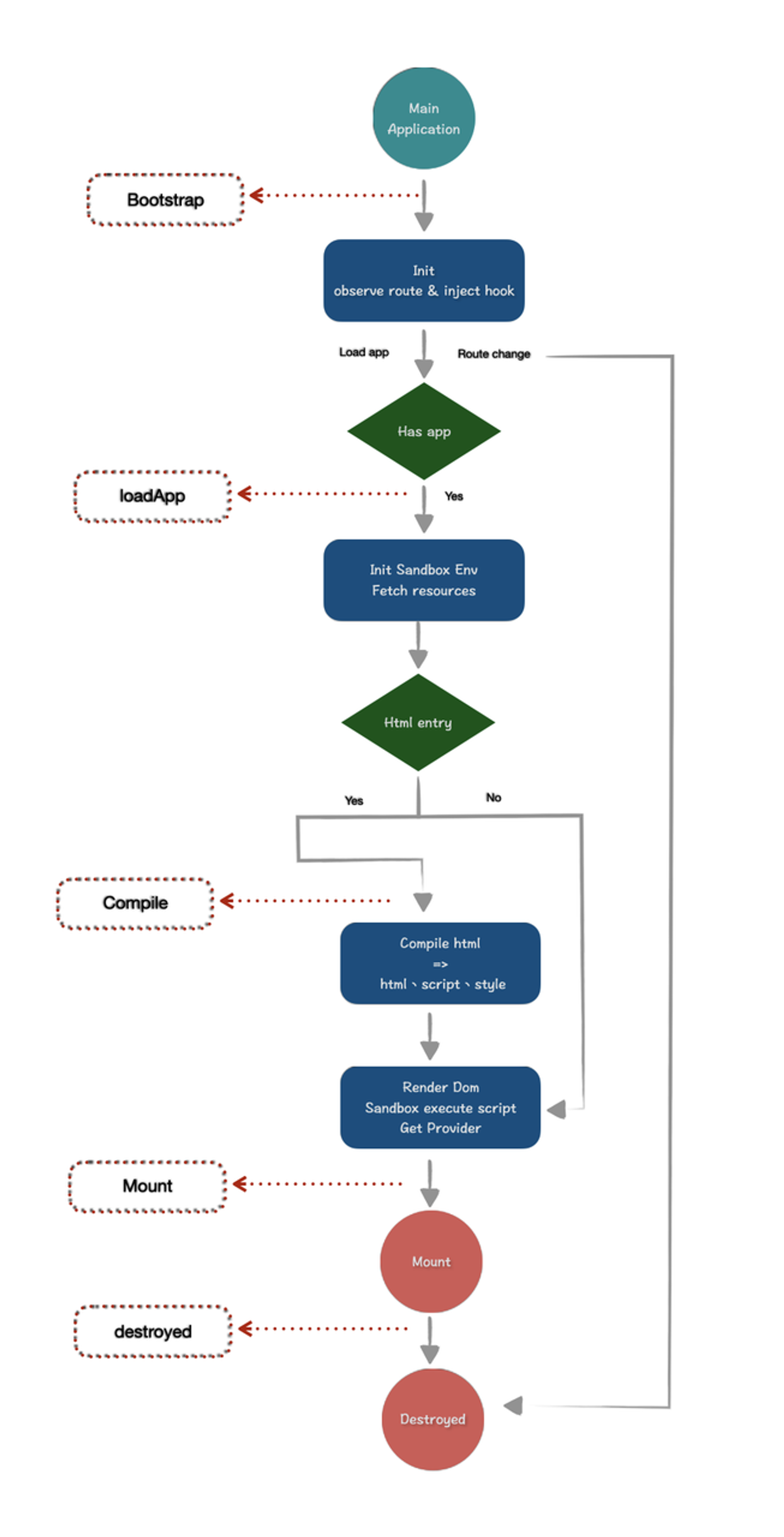
而如何实现这个流程,主要还是归功于下方 Garfish 的设计。 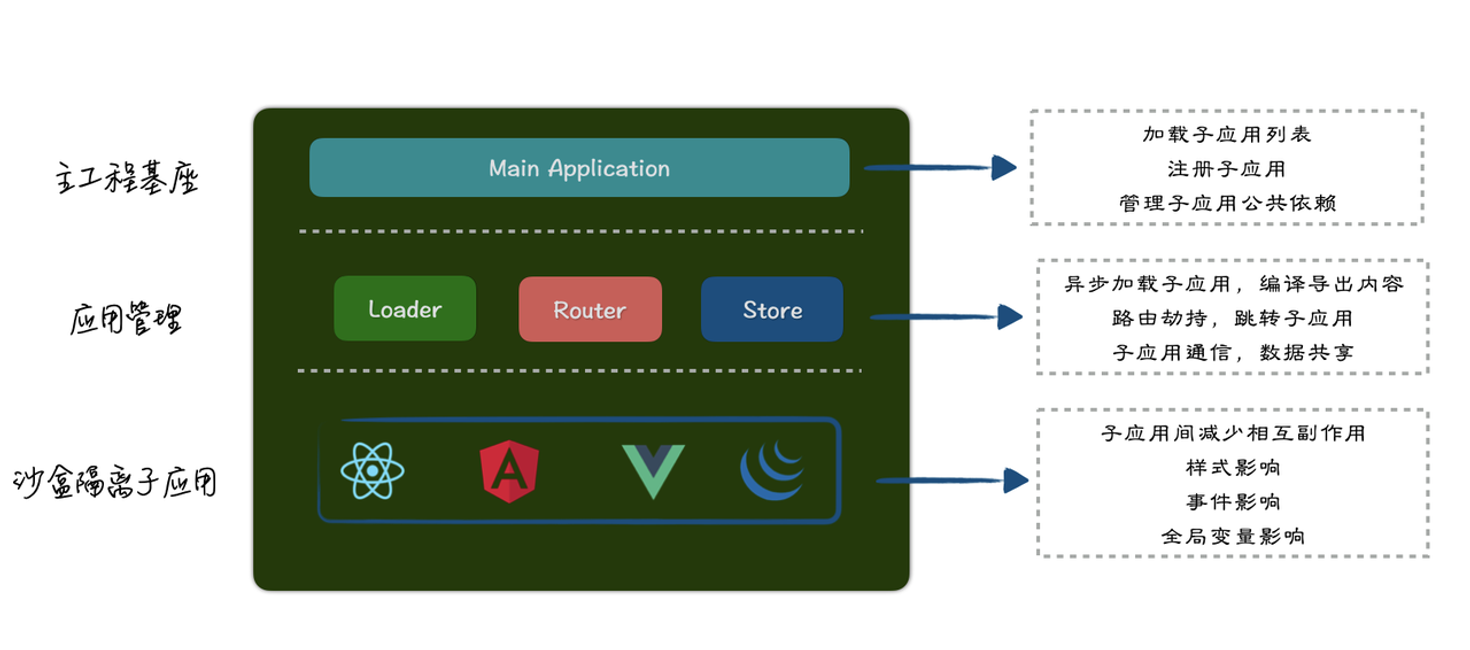
- 主应用基座:指我们的容器应用,或者我们初始化 Garfish 的地方。
- Loader:应用加载器, Garfish 提供了 HTML, JS 等产物的加载方式。
- Router:监听路由变化和匹配。
- Store:建立通信桥梁,提供共享机制
- 沙箱隔离子应用:JavaScript 沙箱, DOM 隔离。
- 生命周期:Garfish 抽象了一套生命周期,方便开发者进行调用。
思路
上方我们了解到 Garfish 的核心思想是通过 JavaScript 沙箱和 DOM 隔离来实现微前端。
于是,我们也可以按照类似的思路去实现微前端,主要组件包括:
- 主应用(容器应用): 提供容器,并在特定时机加载子应用即可。
- 子应用:需要子应用作点改造,暴露一个约定的配置,从而做渲染和加载。
- Loader 应用加载器:加载子应用资源的特有模块。
- JavaScript 沙箱:做主、子应用的隔离。
- 生命周期:支持生命周期,方便后续的插件、配置修改等能力的扩展。
具体实现
主应用
这里,我们的主应用只需要提供容器,以及调用微前端的执行时间就 ok 了,即如下代码。
import miniMicroFrontend from "./mini-micro-frontend";
const App = () => {
useEffect(() => {
miniMicroFrontend.run({
domGetter: "#sub_app_container",
});
const app = await miniMicroFrontend.load({
name: "app1",
entry: "<http://localhost:8086/main.js>",
});
app.mount();
});
return (
<div id="sub_app_container"></div>
);
}子应用
子应用,我们也按照 Garfish 给的规范来进行处理,这里我们得注意下三点
- 内部数据结果实现
- 入口文件暴露
provider函数 - 使用
umd格式进行打包
内部数据结果实现
import Sandbox from "../sandbox";
import {
MiniMicroFrontendAppConfig,
MiniMicroFrontendRunOptions,
} from "../typings";
class MiniMicroFrontendApp {
private appConfig: MiniMicroFrontendAppConfig;
private config: MiniMicroFrontendRunOptions;
private sourceCode: string;
private providerRes: any;
private sandbox: Sandbox = new Sandbox();
constructor(
appConfig: MiniMicroFrontendAppConfig,
sourceCode: string,
config: MiniMicroFrontendRunOptions
) {
this.appConfig = appConfig;
this.sourceCode = sourceCode;
this.config = config;
}
mount() {
const source = this.sourceCode;
const { provider } = this.sandbox.run(source);
this.providerRes = provider();
this.providerRes?.render({
dom: document.querySelector(this.config.domGetter!),
});
}
unmount() {
this.providerRes?.destroy({
dom: document.querySelector(this.config.domGetter!),
});
}
}
export default MiniMicroFrontendApp;入口文件暴露 Provider 函数
根据 Garfish 的规范,我们需要暴露一个 Provider 函数,最终放有 render 和 destroy 的对象。
import ReactDOM from "react-dom/client";
import App from "./App.tsx";
import "./index.css";
export const provider = () => ({
render: ({ dom }) => {
ReactDOM.createRoot(dom).render(<App />);
},
destroy: ({ dom }) => {
ReactDOM.createRoot(dom).unmount();
},
});使用 umd 格式打包产物
本质上是希望能够拿到暴露出来的 Provider,所以使用 umd 来取。
这里比较依赖打包工具,这里用 rspack 举个例子。
import { defineConfig } from "@rspack/cli";
import { rspack } from "@rspack/core";
import * as RefreshPlugin from "@rspack/plugin-react-refresh";
const isDev = process.env.NODE_ENV === "development";
export default defineConfig({
output: {
libraryTarget: "umd",
publicPath: "<http://localhost:8086/>",
},
});满足上方三个点之后,我们就有加载子应用过程中 mount 和 unmount 能力。
Loader
Loader,你可以理解为资源加载器,主要是为了加载应用资源。
import { MiniMicroFrontendAppConfig } from "../typings";
import { AppLoaderInfo } from "./typings";
export * from "./typings";
class Loader {
appMap: WeakMap<MiniMicroFrontendAppConfig, AppLoaderInfo> = new WeakMap();
async loadApp(app: MiniMicroFrontendAppConfig) {
if (this.appMap.has(app)) {
return this.appMap.get(app) as AppLoaderInfo;
}
const sourceCode = await (await fetch(app.entry)).text();
const appLoaderInfo: AppLoaderInfo = {
sourceCode,
};
this.appMap.set(app, appLoaderInfo);
return appLoaderInfo;
}
}
export default Loader;上方是 Loader 的简单实现,主要是为了获取资源文件,方便提取 Provider 并且进行代码执行。
沙箱处理
目标:实现一个 JS 沙箱,来尽量实现 JS 对全局变量的隔离,如 window, location, document 等对象。
本次我们使用 Proxy 来进行沙箱代理,也就是 Garfish 中的 vm 沙箱。
基本思路如下。本质上是通过对全局变量的代理,从而去减少全局变量的改写,从而减少变量污染。
class Sandbox {
constructor() {
this.proxyWindow = new Proxy(window, ...);
this.proxyDocument = new Proxy(document, ...);
this.proxyLocation = new Proxy(location, ...);
}
run(code: string): Record<string, any> | undefined {
const exports: Record<string, any> = {};
this.activate();
let result: Record<string, any> | undefined = undefined;
try {
const executionFunction = new Function(
"window",
"document",
"location",
"exports",
`
with (window) {
${code};
return exports;
}
`
);
result = executionFunction(
this.proxyWindow,
this.proxyDocument,
this.proxyLocation,
exports
);
} catch (err) {
console.error(err);
}
return result;
}
}完整代码
class Sandbox {
private proxyWindow: Window | null = null;
private proxyDocument: Document | null = null;
private proxyLocation: Location | null = null;
private modifiedProps: Map<object, Set<string | symbol>>;
private active: boolean;
private originalValues: Map<object, Map<string | symbol, any>>;
private fakeWindow: Record<string | symbol, any> = {};
private fakeDocument: Record<string | symbol, any> = {};
private fakeLocation: Record<string | symbol, any> = {};
constructor() {
this.modifiedProps = new Map();
this.active = false;
this.originalValues = new Map();
this.initialProxy();
}
private initialProxy() {
this.proxyWindow = this.createProxy(window) as Window;
this.proxyDocument = this.createProxy(document) as Document;
this.proxyLocation = this.createProxy(location) as Location;
}
private createProxy(obj: object) {
if (!this.modifiedProps.has(obj)) {
this.modifiedProps.set(obj, new Set());
}
if (!this.originalValues.has(obj)) {
this.originalValues.set(obj, new Map());
}
return new Proxy(obj, {
get: (target, p) => {
if (p === Symbol.unscopables) {
return target;
}
const val = (target as any)[p as string | symbol];
if (!this.active) {
return val;
}
const modifiedPropsSet = this.modifiedProps.get(target)!;
if (modifiedPropsSet.has(p)) {
const fakeObject = this.getFakeObject(target);
return fakeObject[p as string];
}
if (typeof val === "function") {
return val.bind(target);
}
},
set: (target: object, prop: string | symbol, value: any) => {
if (!this.active) {
(target as any)[prop] = value;
return true;
}
const modifiedPropsSet = this.modifiedProps.get(target)!;
const originalValuesMap = this.originalValues.get(target)!;
if (!modifiedPropsSet.has(prop)) {
originalValuesMap.set(prop, (target as any)[prop]);
modifiedPropsSet.add(prop);
}
const fakeObject = this.getFakeObject(target);
fakeObject[prop as string] = value;
return true;
},
has: (target: object, prop: string | symbol) => {
return prop in target || this.modifiedProps.get(target)!.has(prop);
},
});
}
activate() {
this.active = true;
}
deactivate() {
this.active = false;
}
run(code: string): Record<string, any> | undefined {
const exports: Record<string, any> = {};
this.activate();
let result: Record<string, any> | undefined = undefined;
try {
const executionFunction = new Function(
"window",
"document",
"location",
"exports",
`
with (window) {
${code};
return exports;
}
`
);
result = executionFunction(
this.proxyWindow,
this.proxyDocument,
this.proxyLocation,
exports
);
} catch (err) {
console.error(err);
}
return result;
}
reset() {
this.deactivate();
for (const [target, modifiedPropsSet] of this.modifiedProps.entries()) {
const originalValuesMap = this.originalValues.get(target)!;
const fakeObject = this.getFakeObject(target);
for (const prop of modifiedPropsSet) {
if (originalValuesMap.has(prop)) {
fakeObject[prop as string] = originalValuesMap.get(prop);
} else {
delete fakeObject[prop as string];
}
}
modifiedPropsSet.clear();
originalValuesMap.clear();
}
}
private getFakeObject(target: object): { [key: string]: any } {
if (target === window) return this.fakeWindow;
if (target === document) return this.fakeDocument;
if (target === location) return this.fakeLocation;
throw new Error("Unknown target object");
}
}
export default Sandbox;MiniMicroFrontendApp
import Sandbox from "../sandbox";
import {
MiniMicroFrontendAppConfig,
MiniMicroFrontendRunOptions,
} from "../typings";
class MiniMicroFrontendApp {
mount() {
const source = this.sourceCode;
const { provider } = this.sandbox.run(source);
this.providerRes = provider();
this.providerRes?.render({
dom: document.querySelector(this.config.domGetter!),
});
}
}
export default MiniMicroFrontendApp;本质上是 mount 的时候去通过执行沙箱代码。
由于篇幅关系, sandbox 并没有讲的很深入,而且也只是简单实现了一遍,同时,由于是基于 proxy 实现的,所以还会面临兼容性问题,所以还有 快照沙箱 的概念。
如果读者对这一块感兴趣,后续笔者会专门写篇文章具体讲讲。
生命周期
插件、生命周期感觉应该是一个框架必不可少的部分的。同样的, Garfish 设计的比较巧妙,也提供了插件能力,具体而言沙箱,路由能力貌似都是以插件的形式进行支持的。
我们这里也稍微实现下吧,本质还是参考 webpack 和 tapable 的那一套。
import { SyncHook } from "./syncHook";
import { LifeCycle, LifeCycleKey, MiniMicroFrontendPlugin } from "./typings";
class PluginSystem {
public lifeCycle: LifeCycle = {
bootstrap: new SyncHook("bootstrap"),
beforeLoad: new SyncHook("beforeLoad"),
afterLoad: new SyncHook("afterLoad"),
beforeMount: new SyncHook("beforeMount"),
afterMount: new SyncHook("afterMount"),
beforeUnmount: new SyncHook("beforeUnmount"),
afterUnmount: new SyncHook("afterUnmount"),
};
private plugins: MiniMicroFrontendPlugin[] = [];
usePlugin(plugin: MiniMicroFrontendPlugin) {
if (this.plugins.includes(plugin)) {
throw new Error(`plugin ${plugin.name} has been used`);
}
this.plugins.push(plugin);
for (let key in this.lifeCycle) {
const callback = plugin[key as LifeCycleKey];
if (callback) {
this.lifeCycle[key as LifeCycleKey].on(callback);
}
}
}
}
export default PluginSystem;并且挂在 MiniMicroFrontend 上
class MiniMicroFrontend {
hooks: PluginSystem = new PluginSystem();
run(userOptions?: MiniMicroFrontendRunOptions & LifeCyclePluginOptions) {
this.options = userOptions || {};
this.hooks.usePlugin(getLifeCyclePlugin(userOptions || {}));
this.status = "started";
this.hooks.lifeCycle.bootstrap.emit(this.options);
}
async load(app: MiniMicroFrontendAppConfig) {
this.hooks.lifeCycle.beforeLoad.emit(app);
const { sourceCode } = await this.loader.loadApp(app);
const appInstance = new MiniMicroFrontendApp(app, sourceCode, this.options);
this.hooks.lifeCycle.afterLoad.emit(app);
return appInstance;
}
}
const miniMicroFrontend = new MiniMicroFrontend();
export default miniMicroFrontend;后续我们就可以这么调用
miniMicroFrontend.hooks.lifeCycle.bootstrap.on((...args) => {
console.log(
'miniMicroFrontend', ...args
);
})整体框架
我们先整体将流程串起来
import MiniMicroFrontendApp from "./app";
import { LifeCyclePluginOptions, getLifeCyclePlugin } from "./built-in";
import PluginSystem from "./hooks/pluginSystem";
import Loader from "./loader";
import {
MiniMicroFrontendAppConfig,
MiniMicroFrontendRunOptions,
} from "./typings";
class MiniMicroFrontend {
status: "started" | "stopped" = "stopped";
loader: Loader = new Loader();
options: MiniMicroFrontendRunOptions = {};
activeApp: MiniMicroFrontendApp | null = null;
hooks: PluginSystem = new PluginSystem();
run(userOptions?: MiniMicroFrontendRunOptions & LifeCyclePluginOptions) {
this.options = userOptions || {};
this.hooks.usePlugin(getLifeCyclePlugin(userOptions || {}));
this.status = "started";
this.hooks.lifeCycle.bootstrap.emit(this.options);
}
async load(app: MiniMicroFrontendAppConfig) {
this.hooks.lifeCycle.beforeLoad.emit(app);
const { sourceCode } = await this.loader.loadApp(app);
const appInstance = new MiniMicroFrontendApp(app, sourceCode, this.options);
this.hooks.lifeCycle.afterLoad.emit(app);
return appInstance;
}
}
const miniMicroFrontend = new MiniMicroFrontend();
export default miniMicroFrontend;下面,就是整体流程的串起来了,以及试一下 Demo
代码
useInitMiniMicro
import React, { useEffect } from "react";
import miniMicroFrontend from "./mini-micro-frontend";
import { MiniMicroFrontendAppConfig } from "./mini-micro-frontend/typings";
import MiniMicroFrontendApp from "./mini-micro-frontend/app";
const sleep = (ms: number) => new Promise((resolve) => setTimeout(resolve, ms));
const app1: MiniMicroFrontendAppConfig = {
name: "app1",
entry: "<http://localhost:8086/main.js>",
};
const app2: MiniMicroFrontendAppConfig = {
name: "app2",
entry: "<http://localhost:8084/main.js>",
};
export const useInitMiniMicro = () => {
const app1Ref = React.useRef<MiniMicroFrontendApp>();
const app2Ref = React.useRef<MiniMicroFrontendApp>();
useEffect(() => {
miniMicroFrontend.run({
domGetter: "#sub_app_container",
bootstrap(options) {
console.log("bootstrap", options);
},
beforeLoad(app) {
console.log("beforeLoad", app);
},
afterLoad(app) {
console.log("afterLoad", app);
},
});
}, []);
const loadApp = async (app: MiniMicroFrontendAppConfig) => {
return await miniMicroFrontend.load(app);
};
const loadApp1 = async () => {
if (app2Ref.current) {
app2Ref.current.unmount();
}
await sleep(50);
const app = await loadApp(app1);
app1Ref.current = app;
app.mount();
};
const loadApp2 = async () => {
if (app1Ref.current) {
app1Ref.current.unmount();
}
await sleep(50);
const app = await loadApp(app2);
app2Ref.current = app;
app.mount();
};
return {
loadApp1,
loadApp2,
};
};
export default useInitMiniMicro;App.tsx
import "./App.css";
import useInitMiniMicro from "./use-init-mini-micro";
import { useEffect } from "react";
function App() {
const { loadApp1, loadApp2 } = useInitMiniMicro();
useEffect(() => {
loadApp1();
}, []);
return (
<div className="App">
<h1>Mini Micro FrontEnd</h1>
<div style={{ display: "flex", gap: 16 }}>
<button onClick={() => loadApp1()}>react app</button>
<button onClick={() => loadApp2()}>vue app</button>
</div>
<div id="sub_app_container" style={{ height: 500, width: 800 }}></div>
</div>
);
}
export default App;整体效果 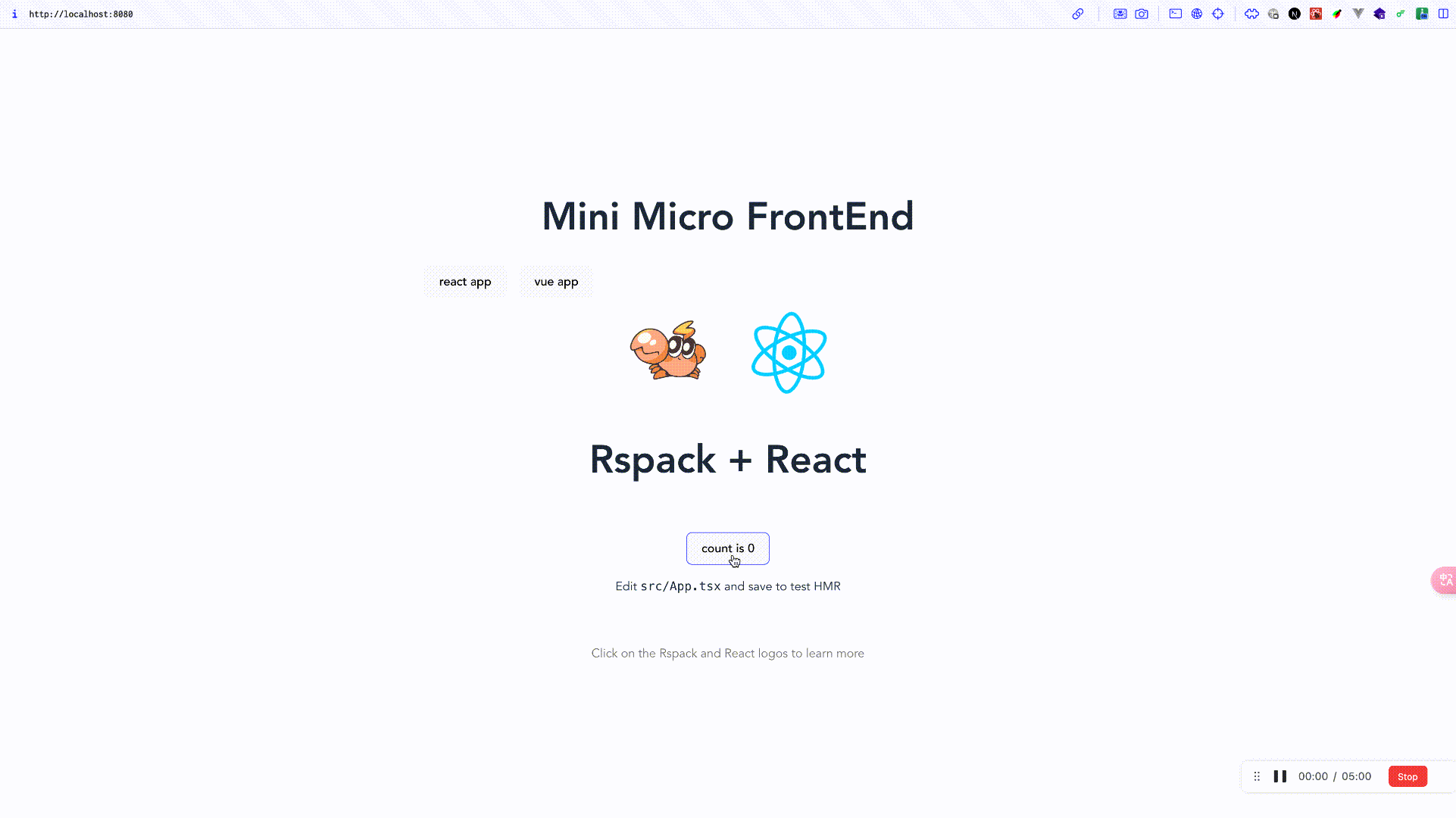
总结
这篇文章简单的讲了微前端框架 Garfish 的设计的思路,以及几个重要的组件和概念,如主应用、Loader、沙箱,生命周期等。同时,最终我们如何基于 Garfish 设计自己的微前端框架。具体实现上和 Garfish 的差别好有点大,但是思路方向是差不多的。
希望通过这个文章,能够让你对微前端有更多的理解吧。同时,由于篇幅问题,这里很多点没有办法讲细讲,如 Garfish 设计的详细分析、沙箱隔离的处理,以及 Router 和 Store 的处理,这些更适合单点单点去讲吧。
如果读者有需要,笔者后续可能也会去专门去写关于某个单点的文章。